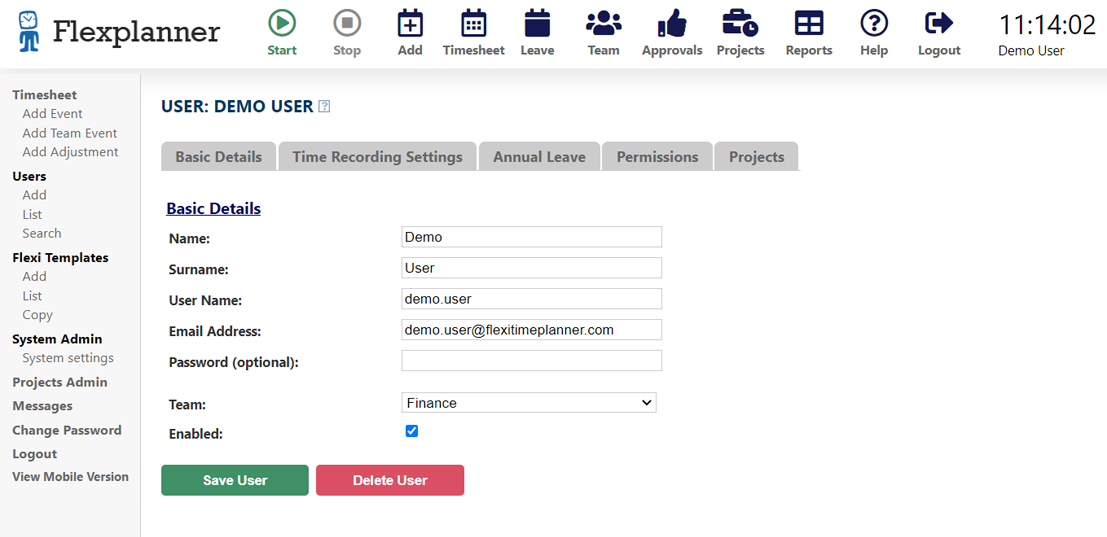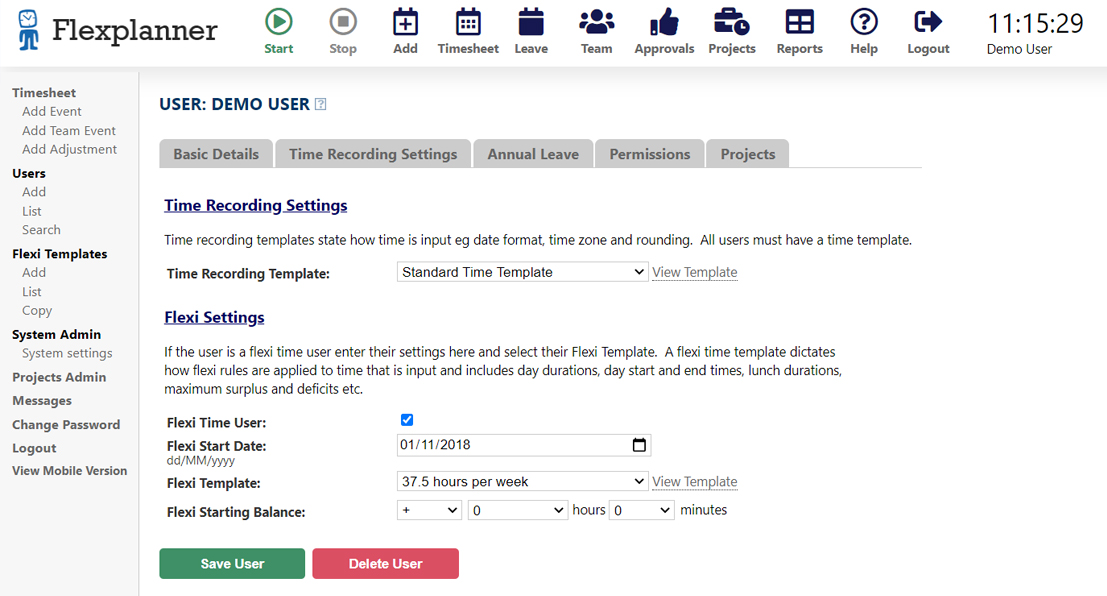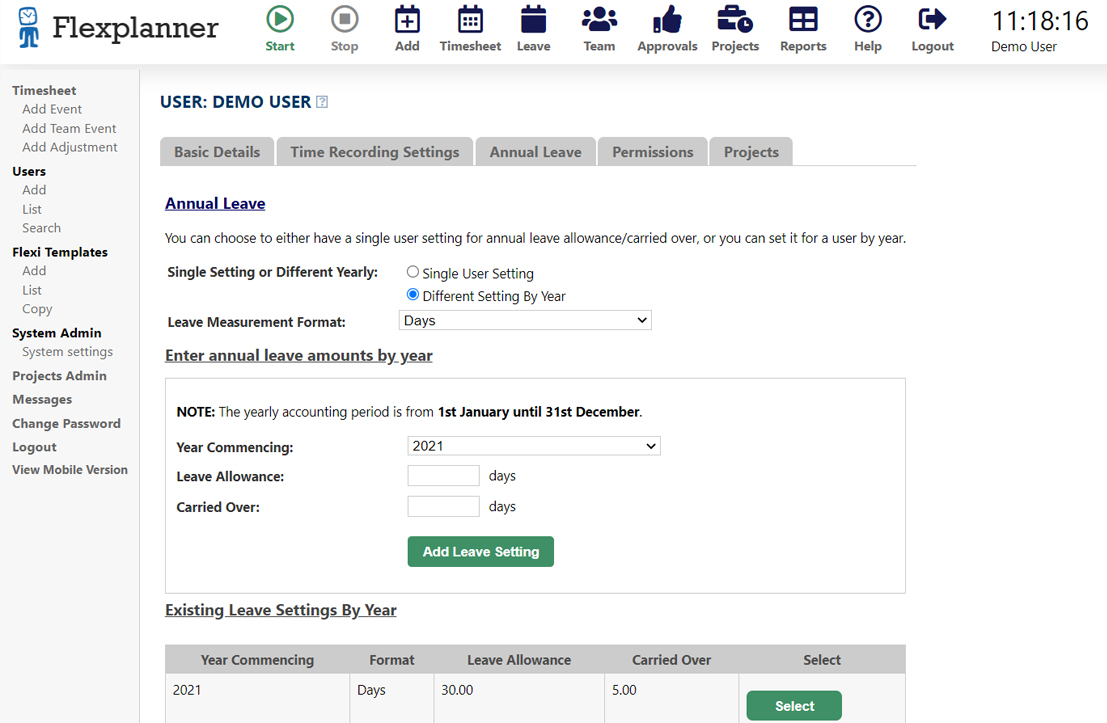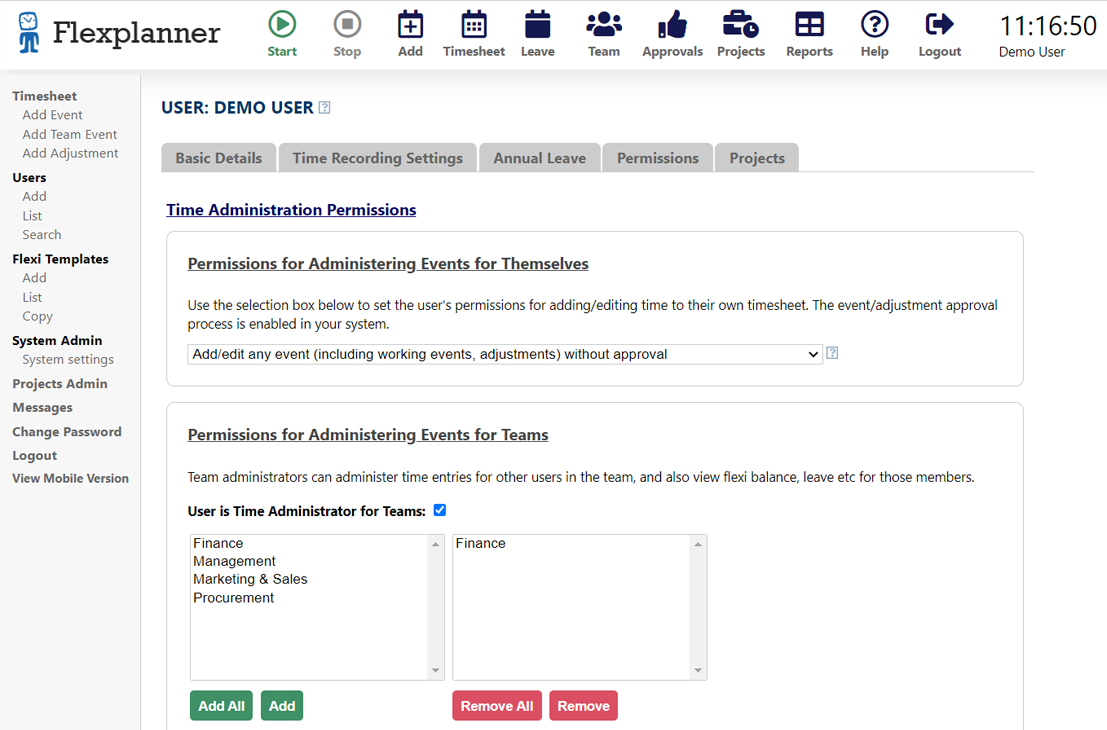Flexi time software screen pictures
Click on the images below to get a larger view.
Timesheet system screen
The below screen picture is the timesheet system screen. This is a calendar like view of a person's timesheet containing all their time entries.

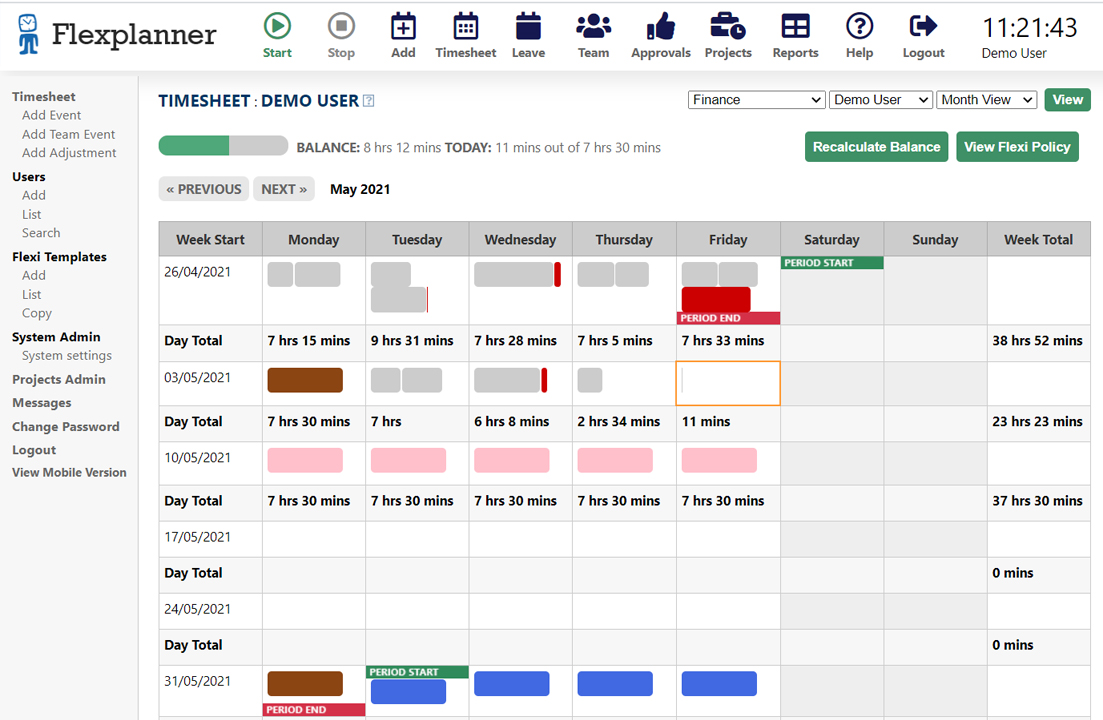
Adding an event screen
Users can click on their timesheet and it will popup and Add Event screen which can be used for entering working time, annual leave, sickness etc. The first screen shown you can define the start and end times, the second screen is annual leave where you just select day, or half day.
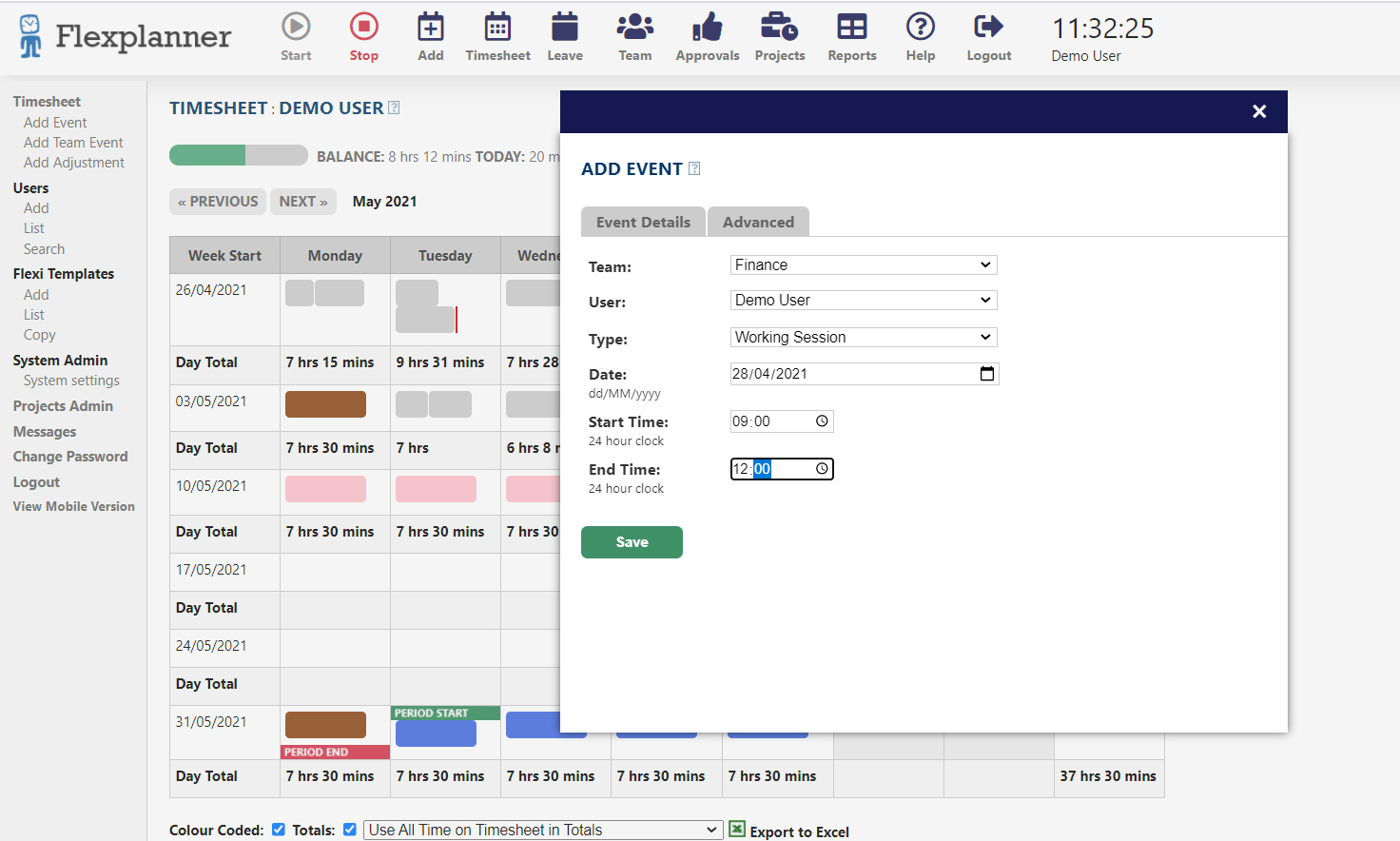
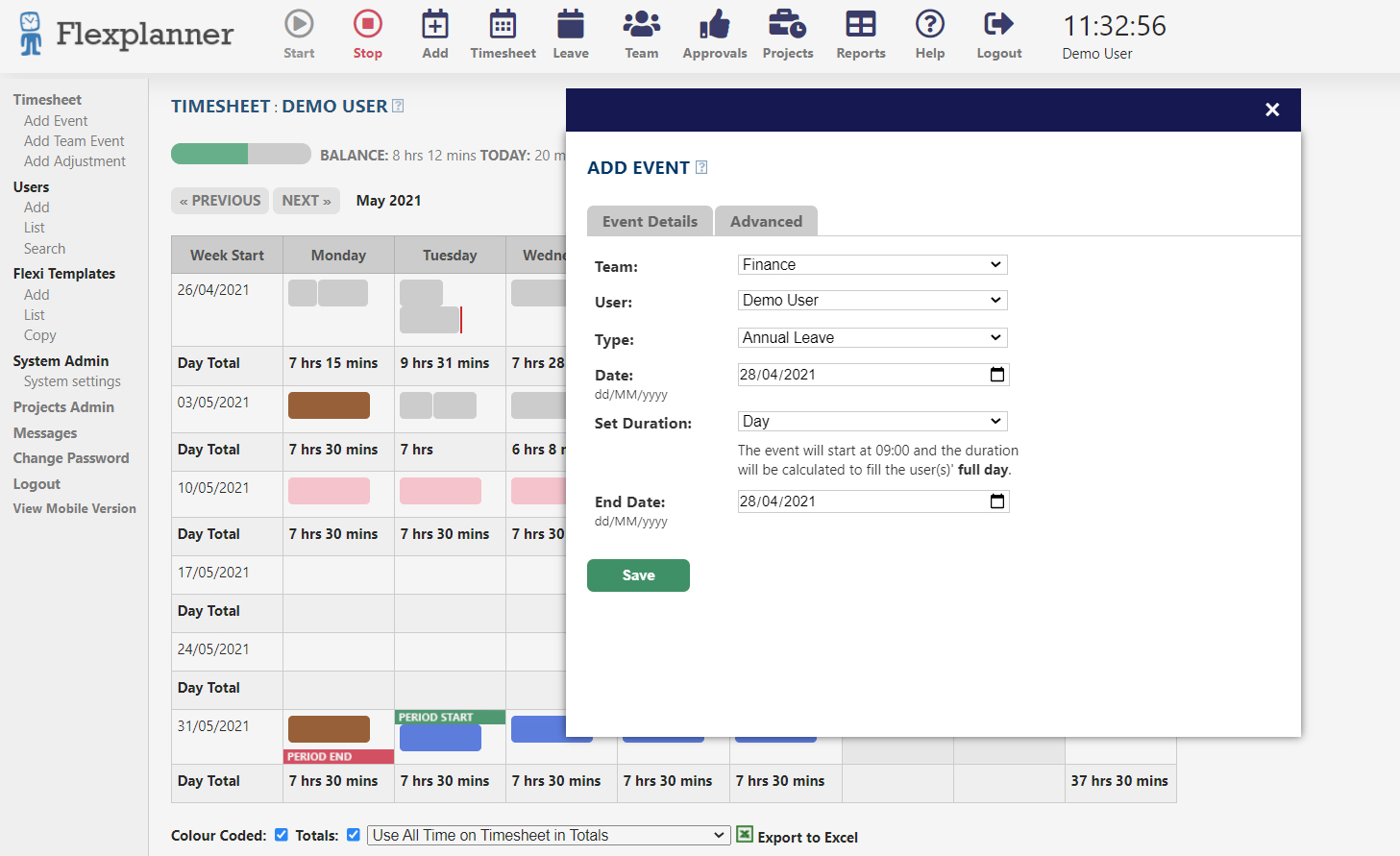
Flexi time template configuration screen
Below is the two screens for configuring flexi time policy including standard working day duration, core working hours, minimum lunch etc
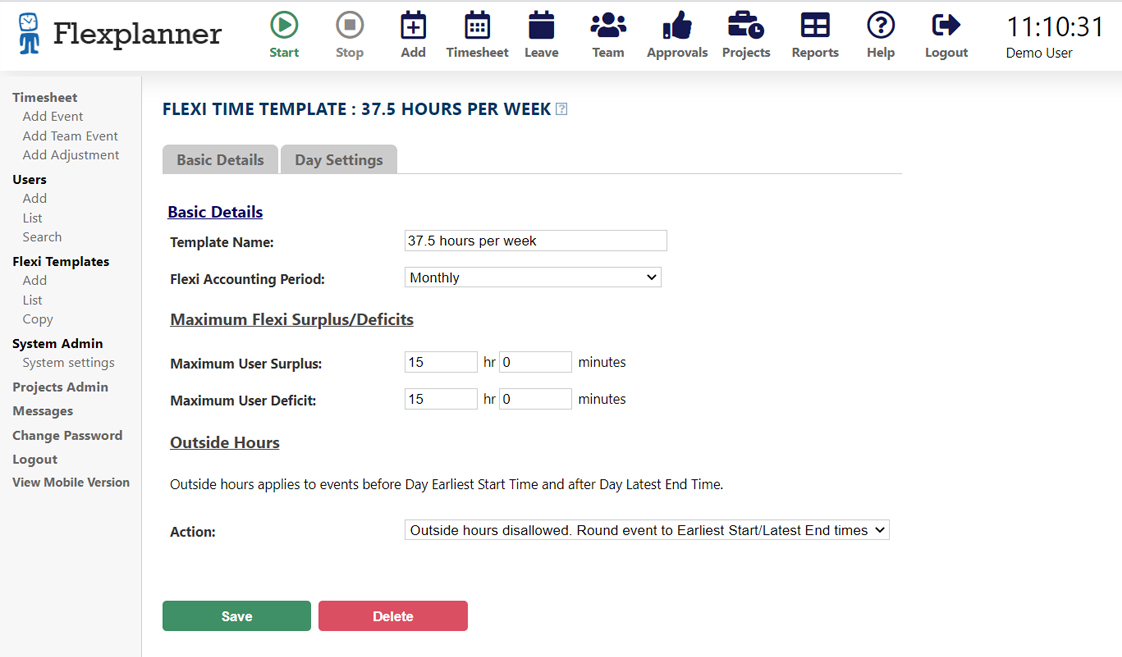
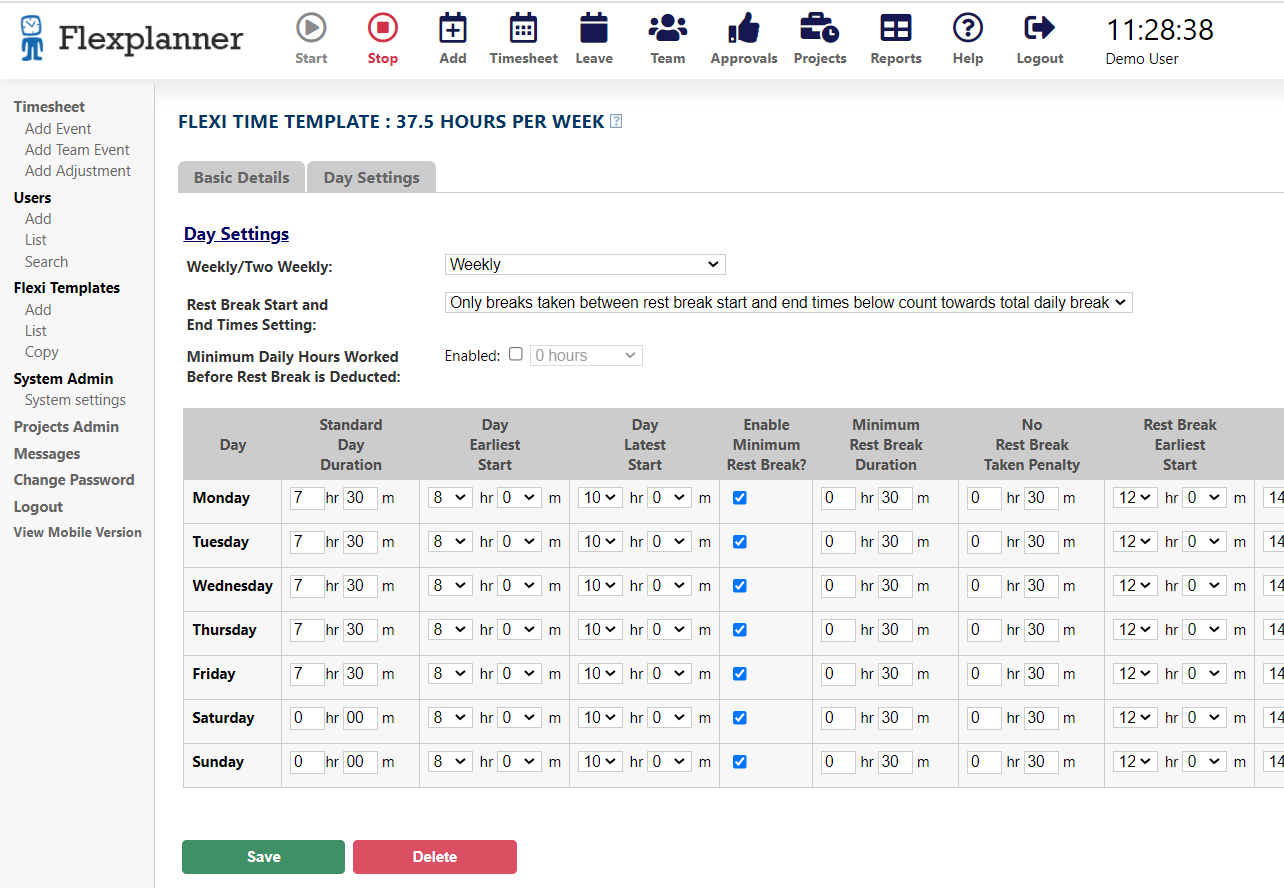
Leave calendar team view
The below is the leave calendar view for the team, it shows all the leave events for the team to help with planning time off.
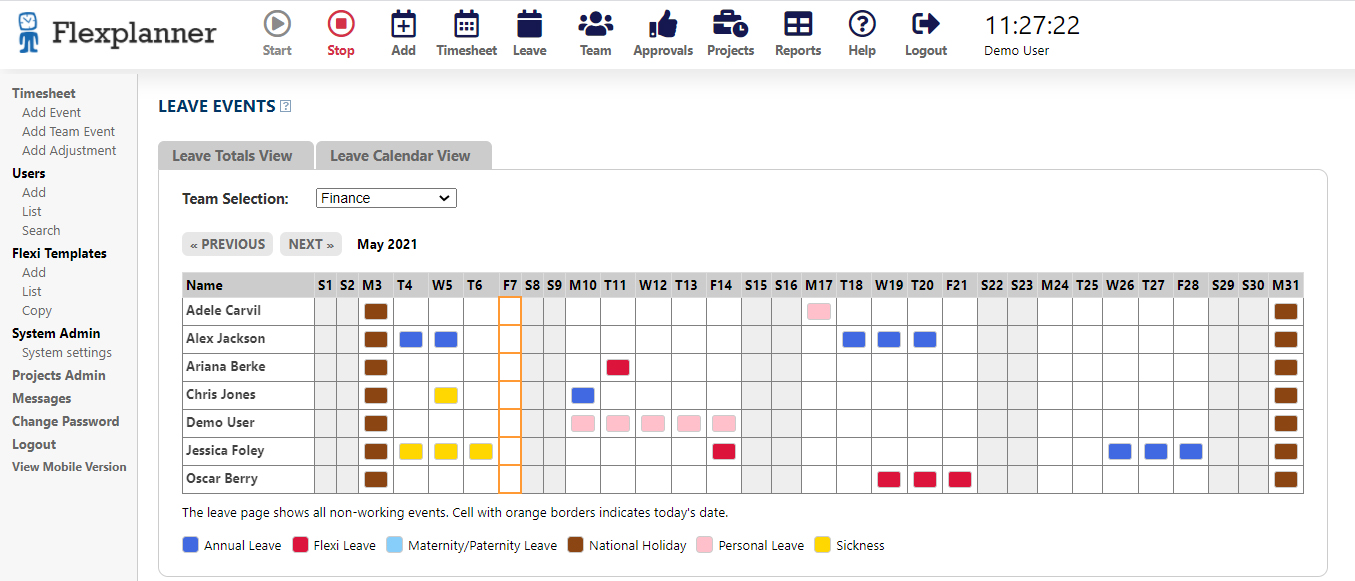
Team view
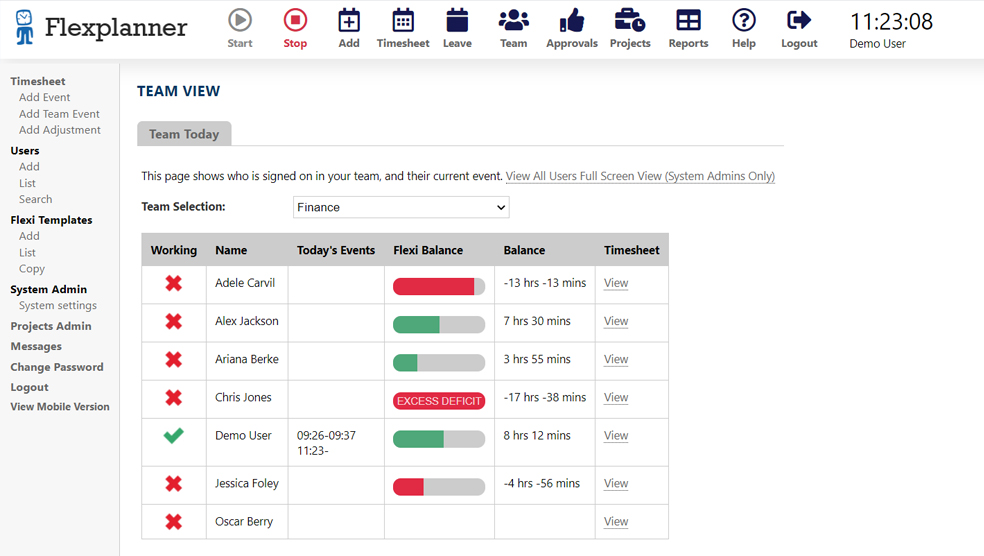
Event approvals
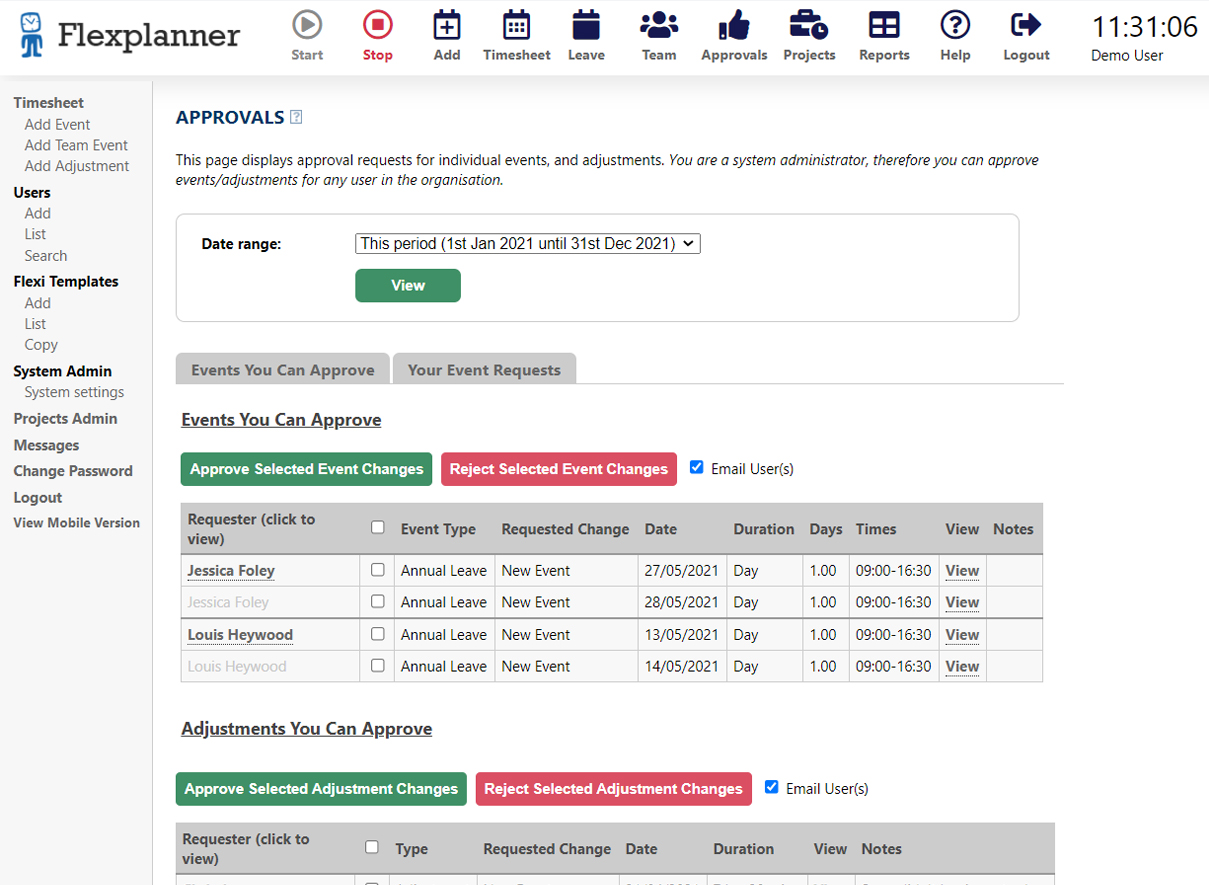
Event types configuration
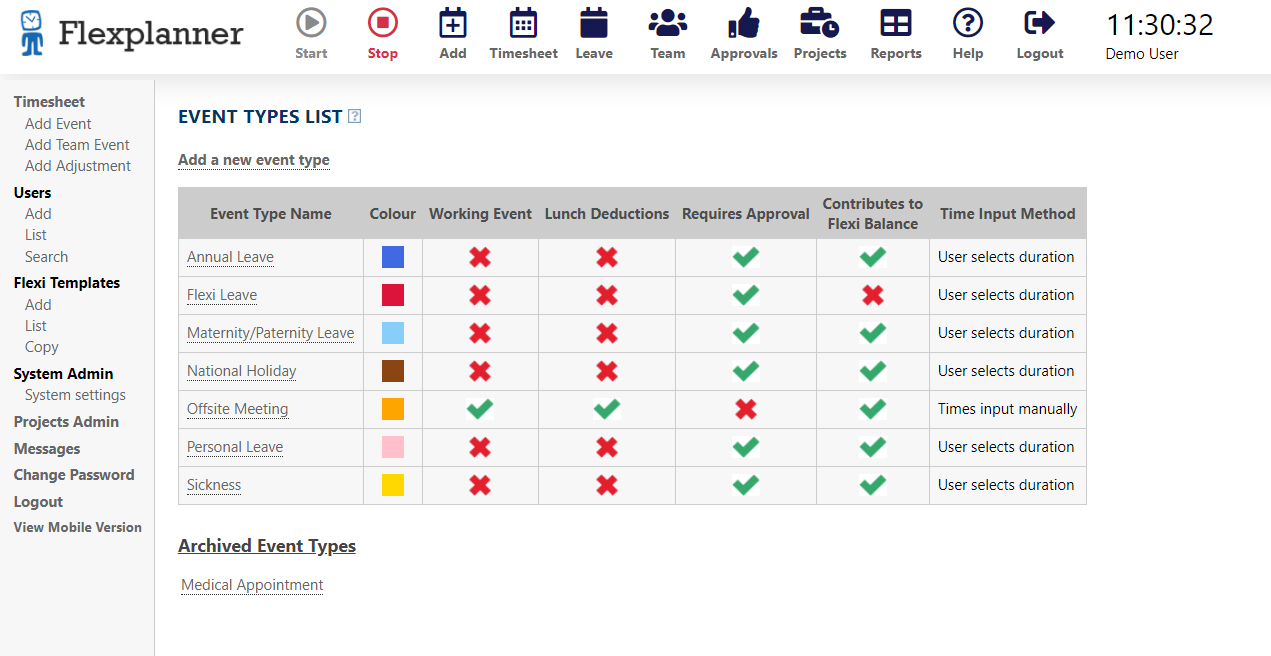
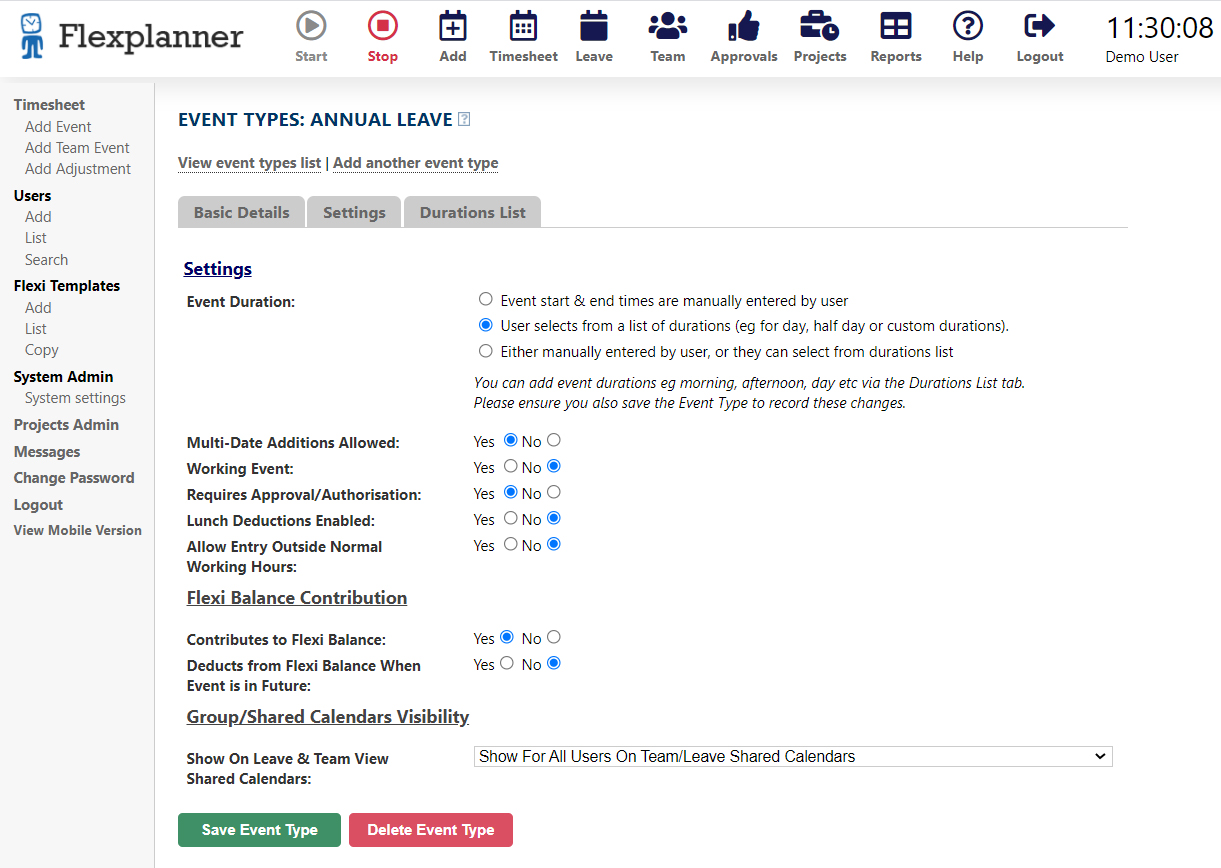
Mobile phone view
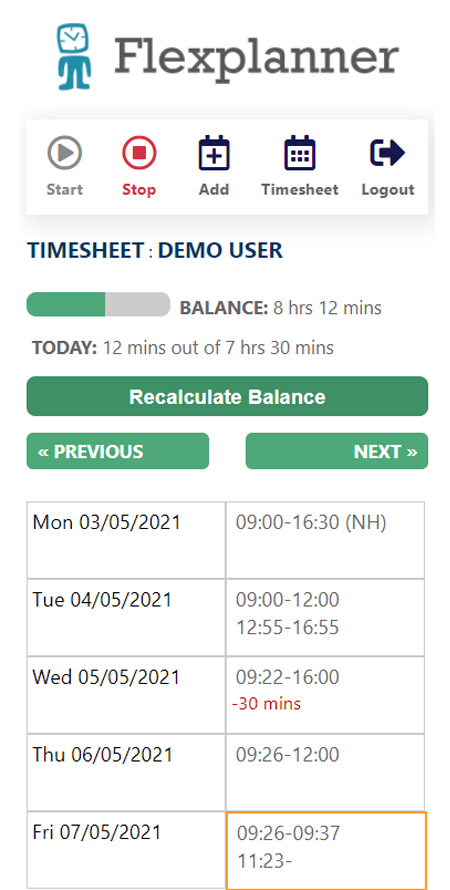
User admin